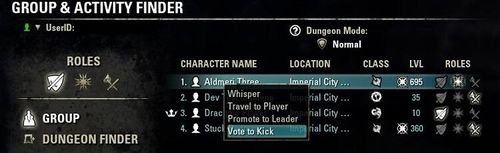General:Dark Brotherhood Deep-Dive: Grouping Tool Improvements
< General: Elderscrollsonline.com ArchiveOriginally published May 17, 2016. The original article can be found here.
We've been hard at work improving the Grouping Tool over the past couple updates, and the Dark Brotherhood base game patch is no exception. In this update, we've added some new features to make the grouping experience through the Grouping Tool smoother and more enjoyable.
The first new feature we've implemented is a Ready Check so you can make sure everyone in your group is ready for battle before charging in. To initiate the Ready Check (which anyone can do!) just type /readycheck into chat on PC/Mac, or you can select "Ready Check" in the group menu for all platforms. When this occurs, everyone in the group will get a notification asking if they are ready, with a Yes and No option. When everyone has selected their choice - or if time runs out - an alert will appear saying either everyone is ready, or someone isn't quite ready yet. This handy feature is available for any group size, and can even be used outside of dungeons.
Another convenient feature we've added is the option to vote to remove a member of your party. Sometimes things just don't work out, and this will allow you to fairly decide if someone should be removed. To initiate a vote amongst your group, just right-click another player character's name in the group UI, and choose "Vote Kick." Alternatively, if you're on console, you'll see this option when you select a player character's name in the group menu. Anyone in the group can initiate a vote, but it does require a majority vote to remove a group member.
Last, we've added a 15-minute cooldown to re-queueing in the Grouping Tool once you have successfully formed a group. This feature is meant to discourage you from hopping from group to group for no outward reason. That said, the timer will reset once you complete the activity you have grouped for, so you won't have to wait unnecessarily to queue for a new group when you complete your desired task. You'll find the cooldown displayed in the group UI at the bottom of the screen when you queue for a dungeon in the Grouping Tool.
These latest improvements are all available on the Public Test Server (PTS) now, so be sure to let us know what you think! This is an ongoing process to continue improving the Grouping Tool, and we have even more planned for the future. Be on the lookout for more Dark Brotherhood deep dive articles to come!
Discuss this on the official ESO forums.