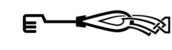| This page is currently being rewritten as part of the Skyrim Quest Redesign Project. The page is being rewritten and checked in several stages. All users are welcome to make changes to the page. If you make a change that is relevant to the project, please update this template accordingly, and make sure you have observed the project guidelines. |
| Alter the business ledger of a store. |
| Quest Giver: | Delvin Mallory in The Ragged Flagon |
|---|---|
| Location(s): | None |
| Reward: | Leveled Gold |
| ID: | TGRFO |
Quick WalkthroughEdit
- Talk to Delvin Mallory in The Ragged Flagon about numbers jobs.
- Enter the requested store and alter its ledger.
- Report back to Delvin.
Detailed WalkthroughEdit
After joining the Thieves Guild, Delvin Mallory will tell you that he handles all the fishing, numbers, and bedlam jobs. Ask him for a numbers job and he will tell you to find the ledger in a specified store and fix it so that the guild's activities can go unnoticed.
The Business Ledger is a large book sitting open on a table, frequently near the store's strongbox. If you look at the book, you are given the option to "Forge Numbers". This option is always available (even if The Numbers Job is inactive, or you are looking at the ledger in a different store), but it will only have an effect on the ledger specified by Delvin.
The quest can send you any one of 28 possible stores. You may be assigned the same location more than once.
You must not be caught and sent to jail while the quest is active, for any reason, otherwise you will fail the quest; you also cannot kill anyone living in the store. Once you have altered the ledger, return to Delvin for a leveled gold reward.
RewardEdit
| Levels | Reward |
|---|---|
| 1-5 | 50 |
| 6-10 | 100 |
| 11-15 | 150 |
| 16-20 | 200 |
| 21-26 | 250 |
| 27-31 | 300 |
| 32-36 | 350 |
| 37-41 | 400 |
| 42+ | 500 |
NotesEdit
- Activating the ledger does not break invisibility. This is presumably a bug, but does make these missions exceptionally easy to complete if you have access to the spell or potions.
- If anyone from the targeted store dies during the quest for whatever reason it will fail the quest.
BugsEdit
- There is a 50% chance that the marker in Haelga's Bunkhouse, the Drunken Huntsman or The Bannered Mare is an invalid quest destination, namely a static XMarker (RefID
0009d5d8) instead of the interactive Business Ledger. Therefore it is impossible to forge the ledger and advance the quest.- The Unofficial Skyrim Patch, version 1.0, fixes this bug.
- Use the console command
setstage tgrfo 50. - Reverting to a save before the quest was accepted may fix it, or else you can just tell Delvin that you wish to quit the job and get another which causes you to fail the quest.
Quest StagesEdit
| The Numbers Job (TGRFO) | ||
|---|---|---|
| Stage | Finishes Quest | Journal Entry |
| 10 | I've been told to forge false entries in the ledger at <Alias=Business> in <Alias=City>. I need to complete this job without killing any of the location's residents or getting caught and spending time in jail.
Objective 10: Make changes in the ledger at <Alias=Business> in <Alias=City> | |
| 50 | I've forged false entries in the ledger at <Alias=Business> in <Alias=City>.
Objective 20: Return to Delvin | |
| 200 | I've successfully completed the job and received my share of the pay. | |
| 250 | By killing a resident at the task's location, I've failed this job and was forced to forfeit my share of the pay. | |
| During the course of this task, I was arrested and sent to the local jail. I've therefore failed the job and was forced to forfeit my share of the pay. | ||
| Before the task could be completed, I decided to quit. I've therefore failed the job and forfeited any pay I might have received. | ||
- Any text displayed in angle brackets (e.g.,
<Alias=LocationHold>) is dynamically set by the Radiant Quest system, and will be filled in with the appropriate word(s) when seen in game. - Not all Journal Entries may appear in your journal; which entries appear and which entries do not depends on the manner in which the quest is done.
- Stages are not always in order of progress. This is usually the case with quests that have multiple possible outcomes or quests where certain tasks may be done in any order. Some stages may therefore repeat objectives seen in other stages.
- If an entry is marked as "Finishes Quest" it means the quest disappears from the Active Quest list, but you may still receive new entries for that quest.
- On the PC, it is possible to use the console to advance through the quest by entering
setstage TGRFO stage, wherestageis the number of the stage you wish to complete. It is not possible to un-complete (i.e. go back) quest stages, but it is possible to clear all stages of the quest usingresetquest TGRFO.